Productivity in the private cloud
– DS124 is designed for professionals to share, sync, and work together more efficiently.
Anytime, anywhere access
– Access, manage, and share your files and media from anywhere with Synology Drive. Available on PC, Mac, Linux, Chromebook, Android, iOS, or any device equipped with a browser.
Intelligent backup and syncing
– Safeguard against ransomware attacks or accidental deletion with real-time or scheduled folder backups. Reduce local storage use with on-demand sync, only downloading files as needed.
Seamless cloud syncing
– Synchronize files between your DS124 and public cloud services using Synology Cloud Sync. Retain local backup copies of data stored on Google Drive, Dropbox, Microsoft OneDrive, and more, and ensure data ownership.
Sync up with teams, even at the edge
– Automatically keep data synchronized between Synology systems in different locations with Synology Drive ShareSync to improve cross-site workflows.
Store, share, and protect
– Use your DS124 to manage all your documents, photos, and other files, or protect your physical assets with professional video surveillance.
Manage your photo collection
– Organize your photos and videos with smart and intuitive features. Browse automatically generated albums using facial recognition, geolocation, tags, and more.
Sharing made safer and easier
– Securely share media with others while leveraging enhanced privacy features for greater peace of mind. Create a Shared Space to work together with invitees using a folder-based media library.
Video surveillance
Wide compatibility
– Choose from over 8,300 IP cameras or ONVIF devices compatible with Synology Surveillance Station to keep your premises secure.1
Universal access
– Watch live camera streams through web browsers, desktop clients, or mobile apps. Get notified of events and take immediate action.
Add an extra layer of protection
Perform full Synology system backups
– Back up your entire Synology device, including system settings and applications, or select specific folders. Transfer all backup data to multiple destinations using Hyper Backup.2
Keep your data safe with snapshots
– Take your data protection to the next level by creating automatic point-in-time snapshots of shared folders that can be copied off-site and rapidly restored using Snapshot Replication.
Hardware Specs
CPU
– CPU Model: Realtek RTD1619B
– CPU Quantity: 1
– CPU Architecture: 64-bit
– CPU Frequency: 4-core 1.7 GHz
– Hardware Encryption Engine: Yes
Memory
– System Memory: 1 GB DDR4 non-ECC
Notes
* Synology reserves the right to replace memory modules with the same or higher frequency based on supplier’s product life cycle status. Rest assured that the compatibility and stability have been strictly verified with the same benchmark to ensure identical performance.
Storage
– Drive Bays: 1
– Compatible Drive Type* (See all supported drives)
• 3.5″ SATA HDD
• 2.5″ SATA SSD (with optional 2.5″ Disk Holder)
– Hot Swappable Drive: No
Notes
* “Compatible drive type” indicates drives that have been tested to be compatible with Synology products. This term does not indicate the maximum connection speed of each drive bay.
External Ports
– RJ-45 1GbE LAN Port: 1
– USB 3.2 Gen 1 Port*: 2
Notes
* This device’s 1GbE LAN ports have a maximum transmission unit (MTU) size of 1,500 bytes.
* The USB 3.0 standard was renamed to USB 3.2 Gen 1 by the USB Implementers Forum (USB-IF) in 2019.
File System
– Internal Drives: Btrfs, EXT4
– External Drives: Btrfs, EXT4, EXT3, FAT, NTFS, HFS+, exFAT
Appearance
– Size (Height x Width x Depth): 166 mm x 71 mm x 224 mm
– Weight: 0.7 kg
Others
– System Fan: 60 mm x 60 mm x 1 pcs
– Fan Speed Mode:
• Full-Speed Mode
• Cool Mode
• Quiet Mode
• Low-power Mode
– Brightness Adjustable Front LED Indicators: Yes
– Power Recovery: Yes
– Noise Level: 19.0 dB(A)
– Scheduled Power On / Off: Yes
– Wake on LAN / WAN: Yes
– Power Supply Unit / Adapter: 36 W
– AC Input Power Voltage: 100V to 240V AC
– Power Frequency: 50/60 Hz, Single Phase
– Power Consumption
• 10.69 W (Access)
• 3.44 W (HDD Hibernation)
– British Thermal Unit
• 36.50 BTU/hr (Access)
• 11.75 BTU/hr (HDD Hibernation)
Notes
* For more information on how power consumption is measured, refer to this article.
* Noise testing was conducted with the Synology system fully installed with Synology SATA HDDs and in an idle stae. Two G.R.A.S. Type 40AE microphones are placed at a 1 m distance from the front and rear of the device. Background noise: 16.49-17.51 dB(A); Temperature: 24.25-25.75°C; Humidity: 58.2-61.8%
Temperature
– Operating Temperature: 0°C to 40°C (32°F to 104°F)
– Storage Temperature: -20°C to 60°C (-5°F to 140°F)
– Relative Humidity: 5% to 95% RH
Certification
• FCC
• CE
• BSMI
• VCCI
• RCM
• UKCA
• EAC
• CCC
• KC
Warranty
– 2-year hardware warranty
Notes
* The warranty period starts from the purchase date as stated on your purchase receipt. (Learn more)
Environment
– RoHS Compliant
Packaging Content
– Main Unit X 1
– Accessory Pack X 1
– AC Power Adapter X 1
– RJ-45 LAN Cable X 1
– Quick Installation Guide X 1
Optional Accessories
– 3.5″ SATA HDD: HAT3300
Software Specs
DSM Specifications
Storage Management
– Maximum Single Volume Size: 108 TB
– Maximum Internal Volume Number: 1
– SSD TRIM: Yes
– Supported RAID Type: Basic
– Notes
* Usable capacity for each volume will be lower than the maximum volume size and is dependent on the filesystem and the amount of system metadata stored.
* Actual maximum storage pool and volume sizes depend on drive sizes used, the number of drive bays available, and the RAID configuration.
File Services
– File Protocol: SMB/AFP/NFS/FTP/WebDAV
– Maximum Concurrent SMB/AFP/FTP Connections: 200
– Windows Access Control List (ACL) Integration: Yes
– NFS Kerberos Authentication: Yes
– Notes
* The testing standard was based on the maximum number of concurrent connections supported by this model. During the testing, 25% of the connections were used to transfer files concurrently. The transfer process guaranteed that the connections were not interrupted; the minimum transfer speed was not guaranteed.
Account & Shared Folder
– Maximum Local User Accounts: 1,024
– Maximum Local Groups: 256
– Maximum Shared Folder: 256
– Maximum Shared Folder Sync Tasks: 4
Hyper Backup
– Data & Folder Backup: Yes
Log Center
– Syslog Events per Second:400
General Specifications
– Networking Protocols: SMB1 (CIFS), SMB2, SMB3, NFSv3, NFSv4, NFSv4.1, NFS Kerberized sessions, iSCSI, HTTP, HTTPs, FTP, SNMP, LDAP, CalDAV
– Supported Browsers: Google Chrome, Firefox, Microsoft Edge, Safari
– Supported Language: English, Deutsch, Français, Italiano, Espanol, Dansk, Norsk, Svenska, Nederlands, ???????, Polski, Magyar, Portugues do Brasil, Portugues Europeu, Türkçe, Český, ???????, ???, ???, ????, ????
Notes
* For an updated list of supported browser versions, check the DSM Technical Specifications.
Add-on Packages
– Synology Chat: Yes
Download Station
– Maximum Concurrent Download Tasks: 80
SAN Manager
– Maximum iSCSI Target Number: 10
– Maximum LUN: 10
– LUN Clone/Snapshot, Windows ODX: Yes
Media Server
– DLNA Compliance: Yes
Synology Photos
– Facial Recognition: Yes
Snapshot Replication
– Maximum Snapshots per Shared Folder: 256
– Maximum of System Snapshots: 4,096
Surveillance Station
– Default Licenses: 2 (Additional cameras require purchase of licenses)
– Maximum IP Cameras and Total FPS (H.264)
• 720p: 12 channels, 360 FPS
• 1080p: 12 channels, 300 FPS
• 3M: 12 channels, 200 FPS
• 5M: 12 channels, 140 FPS
• 4K: 9 channels, 90 FPS
– Maximum IP Cameras and Total FPS (H.265)
• 720p: 12 channels, 360 FPS
• 1080p: 12 channels, 360 FPS
• 3M: 12 channels, 240 FPS
• 5M: 12 channels, 200 FPS
• 4K: 12 channels, 140 FPS
Notes
* Performance figures are obtained from testing conducted with the device fully populated with drives under a continuous recording setup. Actual system capabilities may vary based on configuration, drive performance, enabled features, and the presence of additional workloads.
* Use NVR Selector to quickly find a suitable model based on your requirements.
Synology Drive
– Recommended Number of Concurrent Sync Clients: 200 (the number of connections that can be maintained when the recommended number of hosted files was reached)
– Recommended Number of Hosted Files: 500,000 (applies to files indexed or hosted by Synology Drive. For file access through other standard protocols, refer to the File Services section above)
Notes
* Exceeding the recommended numbers above will not block application operations, but may result in longer response time.
* Btrfs file system and non-encrypted shared folders were used during the aforementioned testing.
Synology Office
– Suggested Maximum Users: 500
– Suggested Concurrent Users: 200
Notes
* Multiple files were opened for testing and each file was edited by 30 users simultaneously.
* Client performance may affect maximum simultaneous editing users. Client PCs used for testing: Intel Core i3-3220 / 8GB RAM
– Video Station: Yes
VPN Server
– Maximum Connections:20








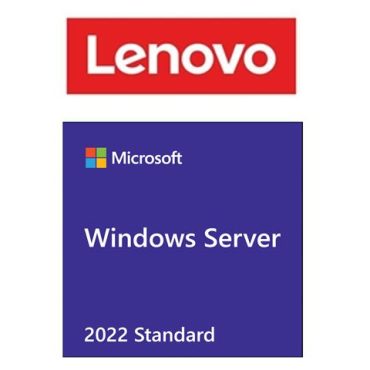
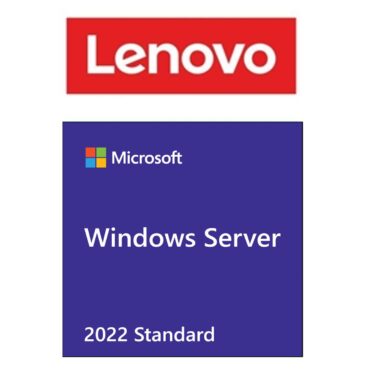








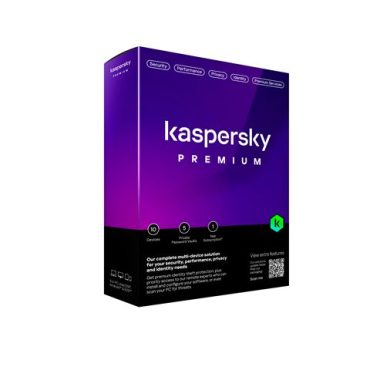
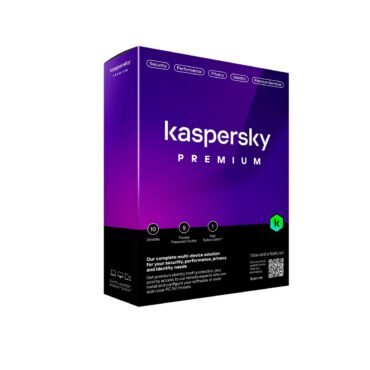
Recenzije
Još nema recenzija.