SUPPORTED OS
– Windows 7/8/8.1/10/Server 2008/Server 2008 R2/Server 2012/Server 2016 (x86 & x64)
– Linux (support x86, x64 & ARM architecture)
* Ubuntu 12.04/14.04/16.04/17.04/17.10 (x86 & x64)
* CentOS 6.5/7 (x86 & x64)
* Fedora 25/26/27 (x86 & x64)
* Red hat 6.5 and above (x86 & x64)
* Other Linux OS with kernel version 2.6.35 and above
– Mac:
* OS X 10.9/10.10/10.11
* macOS 10.12/10.13
– Chrome OS
RECOMMENDED OS (TESTED)
– Windows 7 Ultimate/8.1 Enterprise/10 Enterprise/Server 2008 R2 DataCenter/Server 2012 R2 DataCenter/Server 2016 R2 DataCenter (x86 & x64)
– Linux:
* Ubuntu 12.04/14.04/16.04 (x86 & x64)
* Ubuntu 17.04/17.10 (x64)
* CentOS 6.5/7.2 (x86 & x64)
* Fedora 25/26 (x64)
* Red hat 6.5 (x86 & x64)
– Mac:
* OS X 10.9.5/10.10/10.11.2/10.11.3/10.11.4
* macOS 10.12/10.13.2/10.13.3
SUPPORTED APIs
– Windows:
* DirectShow
* Wave API/DirectSound/WASAPI
– Linux:
* V4L2
* ALSA
– OS X/macOS:
* QuickTime
* AV Foundation
SUPPORTED SOFTWARE
– VLC
– VirtualDub
– OBS
– XSplit
– vMix
– VidBlaster
– Wirecast
– Microsoft Media Encoder
– Adobe Flash Media Encoder
– Any other DirectShow, V4L2, QuickTime, AV Foundation based encoding or streaming software
INPUT INTERFACES
– HDMI
* DVI-D 1.0
* HDMI 1.4
* HDMI 2.0
– 3.5mm audio jack
* Microphone interface
HOST INTERFACE
– USB 3.0
* compatible with USB 2.0
* compatible with USB 3.1 Gen 1
OUTPUT INTERFACE
– 3.5mm audio jack
* headphones interface
LOOP-THROUGH INTERFACE
– HDMI
* DVI-D 1.0
* HDMI 1.4
* HDMI 2.0
INPUT FEATURE
– Support for input video resolutions up to 4096×2160
HDMI SPECIFIC FEATURES
– 600MHz HDMI receiver
– Adaptive HDMI equalizer
– Support for customized EDID
– Support for extraction of AVI/Audio/SPD/MS/VS/ACP/ISRC1/ISRC2/Gamut InfoFrames
– Full colorimetry support
– Support for up to 4096×2160 4:4:4 60fps input signals
– Support for 2 channel IEC60958 audio streams
– Support for extraction of audio formation information & channel status data
– Support for extraction of video timing information
– Support for extraction of 3D format information
– Support for Side-by-Side Half, Top-and-Bottom, Frame Packing 3D mode
ANALOG AUDIO FEATURES
– Extraction of stereo embedded HDMI audio for recording and output via 3.5mm stereo mini-jack Line Out
– Capture of analog audio via 3.5 mm microphone interface
– Integrate the functions of a USB audio card. Playback audio via 3.5 mm headphones interface
* Support for recording the playback audio of the compute
VIDEO CAPTURE FORMAT
– Support for capture resolutions up to 4096×2160
– Support for output frame rates up to 120fps (Actual output frame rate can be limited by the USB bandwidth and internal working frequency – Typical output frame rates on the Intel USB3.0 controller are as follows)
* 1920×1080 YUY2 (up to 90fps)
* 3840×2160 NV12 (up to 30fps)
– Support for NV12 & l420 4:2:0 8-bit (up to 4096×2160)
– Support for YUY2 & UYVY 4:2:2 8-bit (up to 4096×2160)
– Support for RGB24 & RGB32 4:4:4 8-bit (up to 2048×2160)
– The default capture formats are YUY2 & NV12
* More capture formats can be set using USB Capture Utility
VIDEO PROCESSING FEATURES
– Video processing pipelines with 640 Mpixels/s processing bandwidth
– Video cropping
– Video scaling
– Video de-interlacing
* Weave
* Blend top & bottom field
* Top field only
* Bottom field only
– Video aspect ratio conversion
* Auto or manual selection of input aspect ratio
* Auto or manual selection of output aspect ratio
* Three aspect ratio conversion modes: Ignore (Anamorphic), Cropping or Padding (Letterbox or Pillarbox)
– Video color format conversion
* Auto or manual selection of input color format & quantization range
* Auto or manual selection of output color format, quantization range & saturation range
* Support for RGB, YCbCr 601, YCbCr 709, YCbCr 2020 color formats
* Support for Limited or Full quantization range
* Support for Limited, Full & ‘Extended gamut’ saturation range
– Video frame rate conversion
– Vertical flip and mirror
MULTIPLE DEVICES ON ONE COMPUTER
– Support for connecting multiple USB devices to one system
– Support for setting the device serial number as the device name shown in the system using USB Capture Utility
SDK
– The USB Capture SDK provide functions including signal status extraction, capture configuration, etc.
FIRMWARE UPGRADE
– Multiple devices in one system can be upgraded simultaneously
LED INDICATOR
– Status LEDs indicate the working state of each channel:
* Pulsing slowly: idle
* On: input signal locked
* Off: input signal unlocked
* Double blinks: memory failed or FPGA configuration failed
FORM FACTOR
– 98.1(L) × 56.8(W) × 17(H) mm
POWER CONSUMPTION
– 5V max current: 1.4A
– Max power consumption: 7W
WORKING ENVIRONMENT
– Operating temperature: 0C to 40 deg C
– Storage temperature: -20C to 70 deg C
– Relative Humidity: 5% to 90% non-condensing








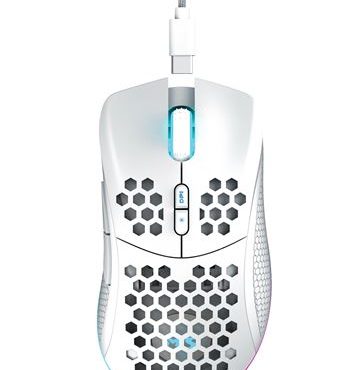
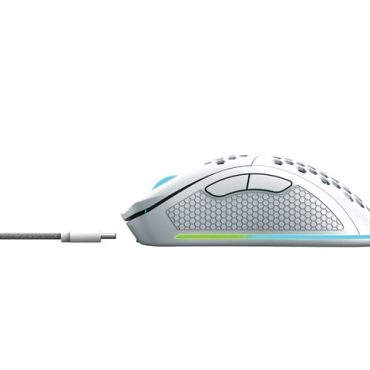


Recenzije
Još nema recenzija.