– MX Vertical is an advanced ergonomic mouse that combines science-driven design with the elevated performance of Logitechs MX series
– Rise above discomfort with a mouse designed to reduce muscle strain, decrease wrist pressure, and improve posture
ERGONOMICS MEETS PERFORMANCE
– MX Vertical is an advanced ergonomic mouse that combines science-driven design with the elevated performance of Logitechs MX series
– Rise above discomfort with a mouse designed to reduce muscle strain, decrease wrist pressure, and improve posture
NATURAL HANDSHAKE POSITION
– MX Verticals natural handshake position reduces muscular strain by 10 percent as compared with a traditional non-vertical mouse and promotes a more ergonomic posture
57° VERTICAL ANGLE FOR IMPROVED WRIST POSTURE
– MX Vertical’s unique 57° vertical angle reduces the pressure on your wrist, while your thumb is positioned comfortably on the thumb rest
GREAT FIT FOR LARGE TO MEDIUM HANDS
– MX Vertical is great for large to medium hands, specially designed and sculpted by Logitech’s team of ergonomic and design experts
USER TESTED, ERGONOMIST – APPROVED
– MX Vertical has been designed and tested with criteria set out by leading ergonomists – improving posture, lowering muscle strain, and reducing wrist pressure
4X LESS HAND MOVEMENT
– Advanced optical tracking with a dedicated cursor speed switch results in 4x less hand movement as compared with a traditional mouse with 1000 DPI sensor – reducing muscle and hand fatigue
– Cursor speed and accuracy can be customized in Logi Options+
COMFORT FORM WITH TEXTURED SURFACE
– MX Vertical is shaped for the human hand and smooth to the touch
– Its unique form with textured rubber surface assures a solid and natural grip
ELEVATED PERFORMANCE
– Logitechs MX mice are engineered for masters of their craft who want to get more done, more efficiently
– Logitech Flow allows you to seamlessly control multiple computers – and you can customize buttons, set application-specific functions, and adjust cursor speed via Logi Options+ software
CURSOR SPEED SWITCH
– Change the speed and accuracy of your cursor for optimal control with a press of a button
– MX Vertical features a best-in-class 4000 DPI high-precision sensor, resulting in 4× less hand movement
PREMIUM SCROLL WHEEL
– Get things done quicker with a precision scroll wheel featuring a convenient middle click
EASY-SWITCH AND FLOW-ENABLED
– Pair up to three devices and effortlessly switch between them with the tap of a button or by simply moving the cursor from one screen to another with Logitech Flow
FAST RECHARGING
– Stay powered for up to four months on a full charge – and get three hours of use from a one-minute quick charge. Use the USB-C charging cable to top up the power
THREE WAYS TO CONNECT
– Connect MX Vertical via the included USB-C charging cable, Logitech Unifying Receiver, or Bluetooth
– For the best product experience with Bluetooth, please upgrade your computer’s operating system to the latest version
WORK BETTER. WORK HEALTHIER
– Perform at your best with the Advanced Ergonomic Solution that includes an ergonomic keyboard and mouse combo – plus the right webcam and headset for good posture during calls
Specifications
– Sensor:
* Nominal value: 1000 & 1600 dpi
* DPI (Minimal and maximal value): 400-4000 dpi (can be set in increments of 50 dpi)
– Buttons: 4 Customizable buttons (By default: Back/Forward, DPI, Middle click)
– Scroll Wheel: Precision wheel
– Battery: Rechargeable Li-Po battery (240 mAh)
– Wireless operating distance: 10 m wireless
– Customization software: Supported by Logi Options+ on macOS 10.15 or later and Windows 10 or later
– Dimensions/Weight:
* MX Vertical Mouse dimensions (H×W×D): 5.5×79×120 mm
* MX Vertical Mouse weight: 135 g
* USB Receiver dimensions (H×W×D): 18.4×23.1×6.6 mm
* USB Receiver weight: 2 g
SYSTEM REQUIREMENTS
– USB Receiver:
* Required: Available USB port
* OS: Windows 10,11 or later, macOS 10.15 or later, ChromeOS, Linux
– Bluetooth:
* Required: Bluetooth Low Energy Technology
– OS: Windows 10,11 or later, macOS 10.15 or later, iPadOS 13.4 or later, ChromeOS, Linux





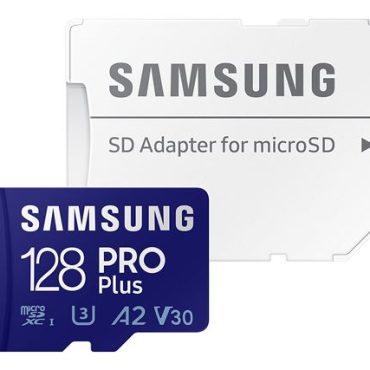
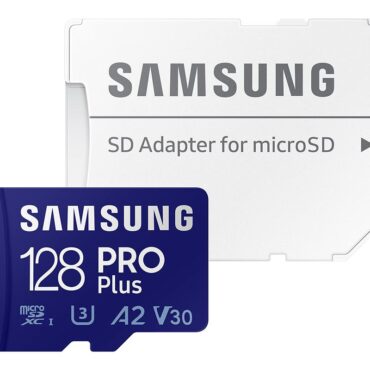








Recenzije
Još nema recenzija.